Chatbot Comparison
| Feature | Standard (iframe) | Bubble |
|---|---|---|
| Display | Fixed frame | Floating button |
| Space usage | Permanent space | Minimal until opened |
| Visibility | Always visible | Expandable/Collapsible |
| User experience | More formal | More casual/modern |
| Best for | Primary communication | Quick support access |
Types of Chatbot Implementation
Standard (iframe) Chatbot
A traditional implementation that provides a dedicated chat experience
within your website.
Bubble Chatbot
A modern, floating implementation that offers a more flexible and
space-efficient solution.
Standard (iframe) Chatbot
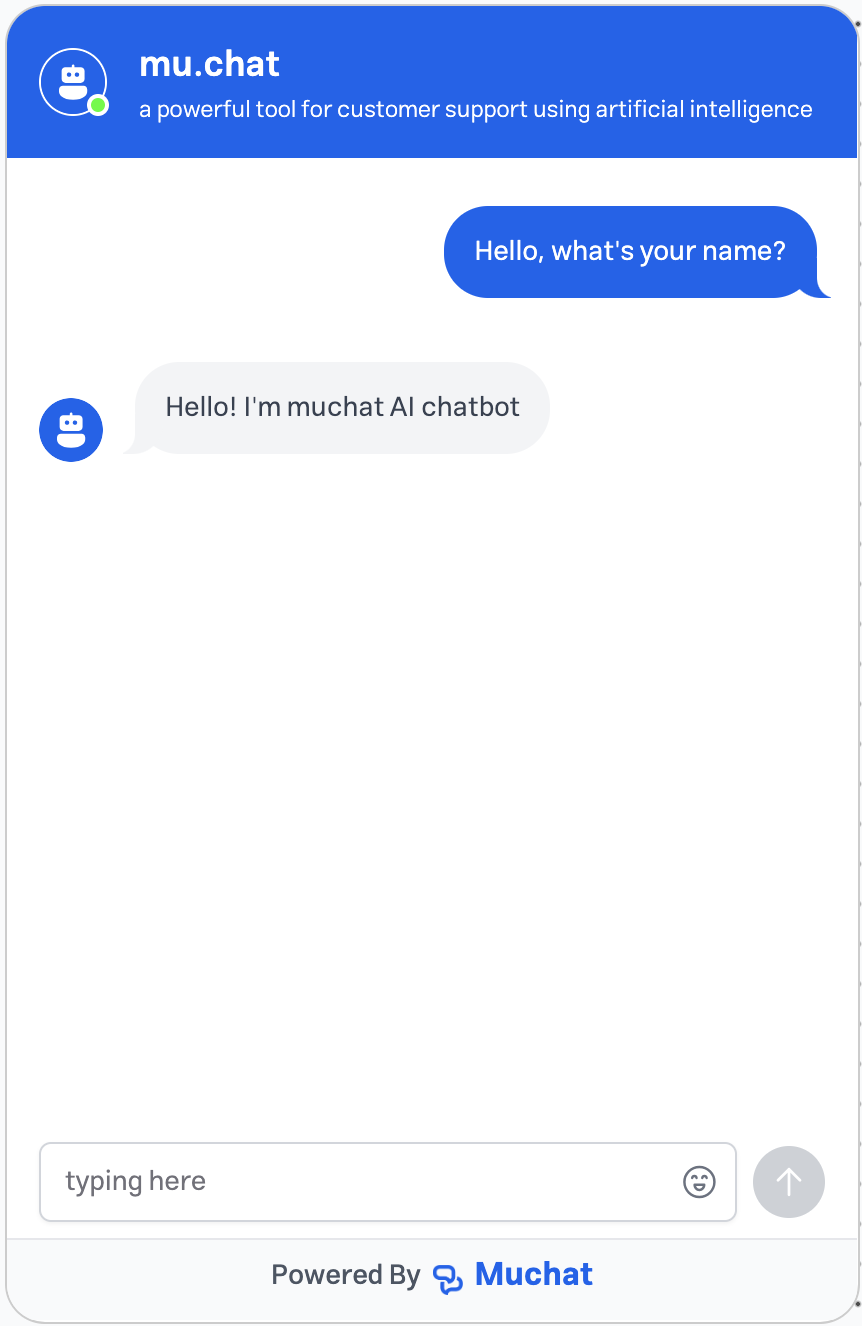
- Appears as a fixed frame within your website
- Typically occupies a dedicated space/area on the page
- Always visible in its designated location
- More formal and traditional appearance
- Better for detailed conversations or when chat is a primary feature
This version appears as a fixed window on your page, similar to a built-in
messaging system.
Bubble Chatbot
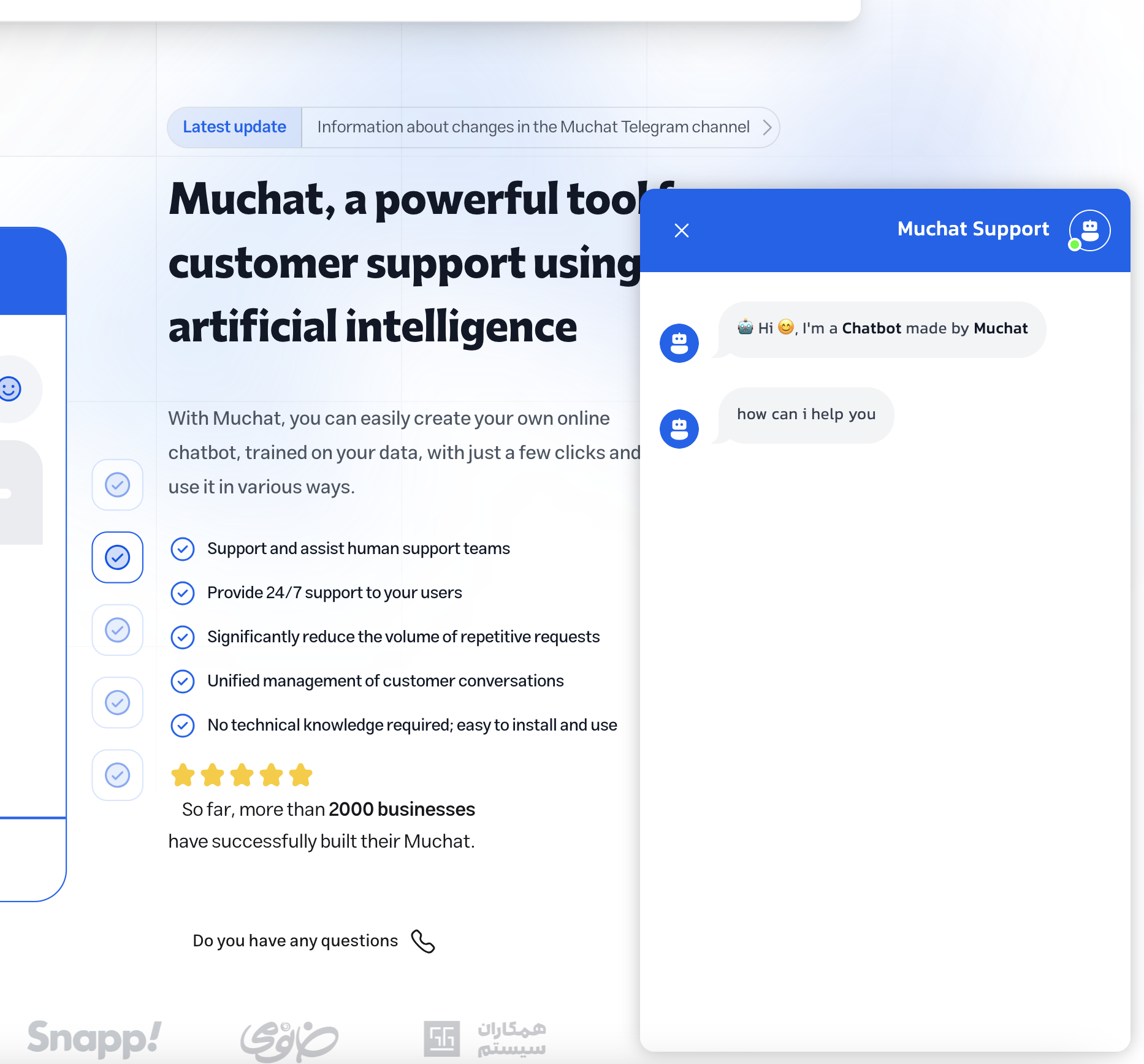
- Appears as a floating button/icon (usually in bottom corner)
- Expands only when clicked
- Less intrusive and saves space
- More modern and mobile-friendly
- Better for supplementary customer support
Choosing the Right Implementation
Consider your specific needs when choosing between the two implementations:| Use Case | Recommended Implementation |
|---|---|
| Primary customer service tool | Standard (iframe) |
| Supplementary support | Bubble |
| Limited website space | Bubble |
| Formal business communication | Standard (iframe) |
| Mobile-first design | Bubble |

